 |
| Front Entrance Launching Banner |
...
Welcome to the SWISS GERMAN UNIVERSITY Multi Purpose Computer Laboratory - 16 New Apple iMac for Game, Mobile and Multimedia Programming - Visual and Communication Design. The Structure Cabling System is donated by TE Connectivity Ltd – Enterprise Network Division (Principal of AMP Netconnect Products), represent by PT. Tyco Precision Electronics in Indonesia, using the lastest technology that can support up 10G Solution with the Copper Cable of Cat6A Category (XG Cat 6A AMP – Twist System)
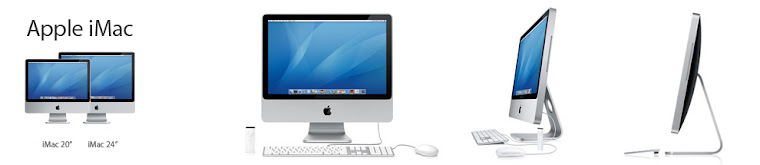

 |
| Front Entrance Launching Banner |
 |
| Sudarto Chan teaching SGU team (Stewart & Michael) |
 |
| Abdul, Michael and Stewart are listening carefully |
 |
| Sudarto Chan explaining structure cabling system |
 |
| Rack Mount & Shielded Cat 6A |
 |
| Cat 6A SL Jack |
 |
| 2 M patch cord CAT 6A cable |
 |
| Rack Mount Double Fan & Angled Patch Panel |
 |
| Suhadi Kho and his teammate counting the items |
 |
| Sudarto Chan explaining in the class |
 |
| Sudarto Chan training SGU Team (another view) |
 |
| SGU participants enjoy the training |
 |
| Launching Poster in front of FB 208 |
 |
| iMac in Room FB 208 (front view) |
 |
| iMac in Room FB 208 (back view) |
 |
| A view from the back of the room |
 |
| View from the left side of the room (front) |
 |
| Another view from the left side of the room (front) |
 |
| View from the left side of the room (right) |

 |
| Sample cable under the table is now tidy |
 |
| All cables are now installed under the tables. |
 |
| The riser trunking is ready |
 |
| Power Distribution Plan for the room |
 |
| iMac boxes |
 |
| Randy with his "new toy" |
 |
| Randy registering the iMac one by one |
 |
| iMac OS Registration Screen (up close) |
 |
| Michael writing down the reg info on the white board |
 |
| Electrical Power socket |
 |
| Preparing electrical power socket |
 |
| Fixing electrical power socket in the trunking |
 |
| Cable hanging from the table ... need fixing |
 |
| Room FB 208 (previously named ERP Laboratory) |
 |
| Electrical Wiring and Ducting Installation Plan |
 |
| View from the back of the room |
 |
| View from the front (left) |
 |
| The Cable Team inspecting the working area |
 |
| Cable, tools and trunking equipments |
 |
| Cutting cable |
 |
| Cutting the trunking |
 |
| Drilling the floor |
 |
| Installing cable under the table |
 |
| Trunking under the table |
 |
| Installing trunking under the table |
 |
| Enjoying cable installation under the table |
 |
| Trunking at the back |
 |
| Trunking at the right side |
 |
| Trunking at the left side |